Hello, everyone...I hope everyone doing well. #StayHome # StaySafe #GoCorona #CoronaVirus
Here we'll discuss Technical SEO for Higher Rankings (and it's Checklist) Part - I
Let's check from Basic's onwards...
What is SEO?
As per Wikipedia... Search engine optimization is the process of growing the quality and quantity of website traffic by increasing the visibility of a website or a web page to users of a web search engine. (Source:
Wikipedia)
As per our practical knowledge Search engine optimization (SEO) is the process of optimizing your online content so that a search engine likes to show it as a top result for searches of a certain keyword.
Now, let's get into the topic...
What is Technical SEO?
In very normal words technical SEO means If your website having any performance issues like Loading time, Mobile friendly Issue, Indexing, or crawling all these issues can be noticed in
Search Console and can be solved by respective people.
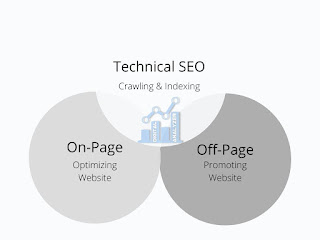 |
| Technical SEO for Higher Rankings (and it's Checklist) Part - 1 |
Now, about Technical SEO in Technical Words, Technical SEO refers to the process of optimizing your website for the crawling and indexing phase. With technical SEO, you can help search engines access, crawl, interpret, and index your website without any problems.
It is called “technical” because it has nothing to do with the actual content of the website or with website promotion. The main goal of technical SEO is to optimize the infrastructure of a website.
- Specify a Preferred Domain
- Optimize Robots.txt
- Optimize Your URL Structure
- Navigation and Site Structure
Specify a Preferred Domain
When setting up your website or blog, you need to specify your preferred domain. By doing so you instruct search engines as to which variation of the domain you want to use throughout the lifetime of your website.
A website by default is accessible with www and without www in front of a domain name.
For example, if your domain is example.com, your website can be accessed by both http://www.example.com and http://example.com (i.e. without the www).
While this is ok for users, it is confusing for search engines because they consider these as two different websites.
This means that you may encounter indexing issues, duplicate content problems and loss of page rank.
To solve this problem, you need to set your preferred domain and inform search engines about your choice.
Optimize Robots.txt
Robots.txt is a text file residing in the root directory of your website that gives instructions to search engines as to which pages of your website they can crawl and add to their index.
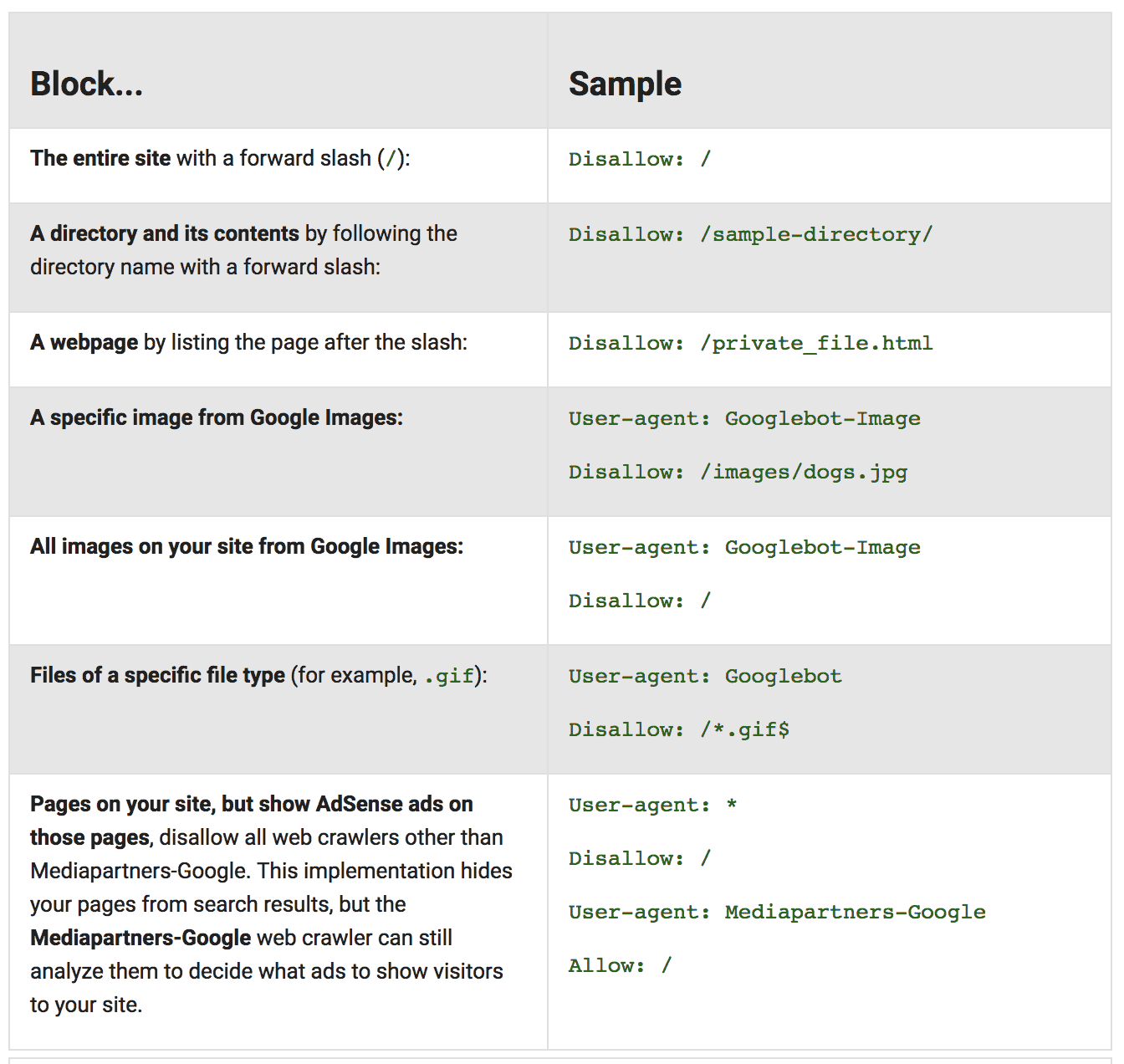 |
| Optimize Robots.txt |
Optimize Your URL Structure
The next item in your technical SEO audit list is to revise the URL structure of your website. By URL structure we mean the format of your URLs.
Best SEO practices dictate the following about URLs:
- Use lowercase characters
- Use – to separate words in the URL
- Make them short the descriptive
- Avoid using unnecessary characters or words
- Use your target keywords in the URL without keyword stuffing
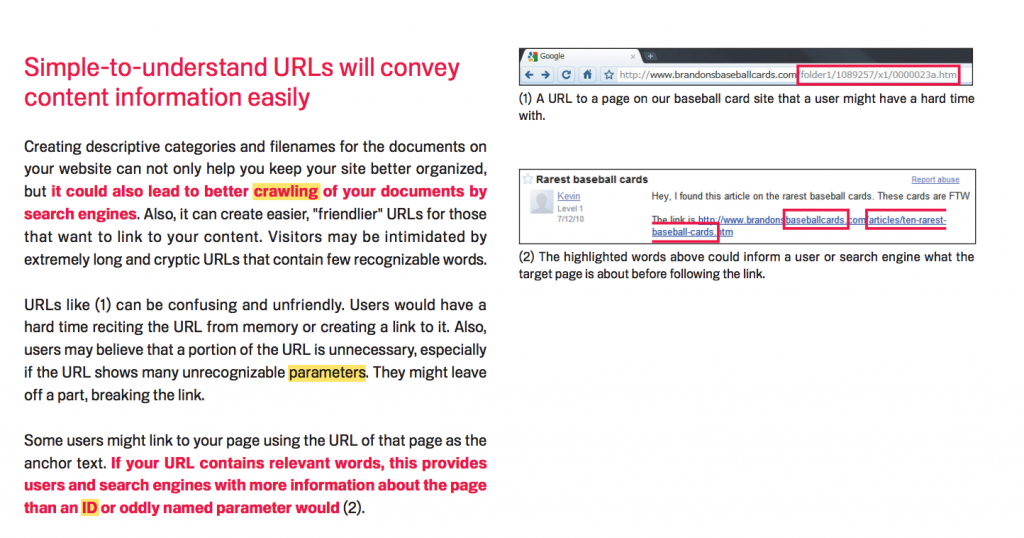 |
Optimize Your URL Structure
|
Navigation and Site Structure
The structure of a website is a very important SEO factor for many reasons. Users are more likely to stay on a website longer and find out what they want faster and search engines can understand and index a website easier.
TO 🐝 CONTINUED...
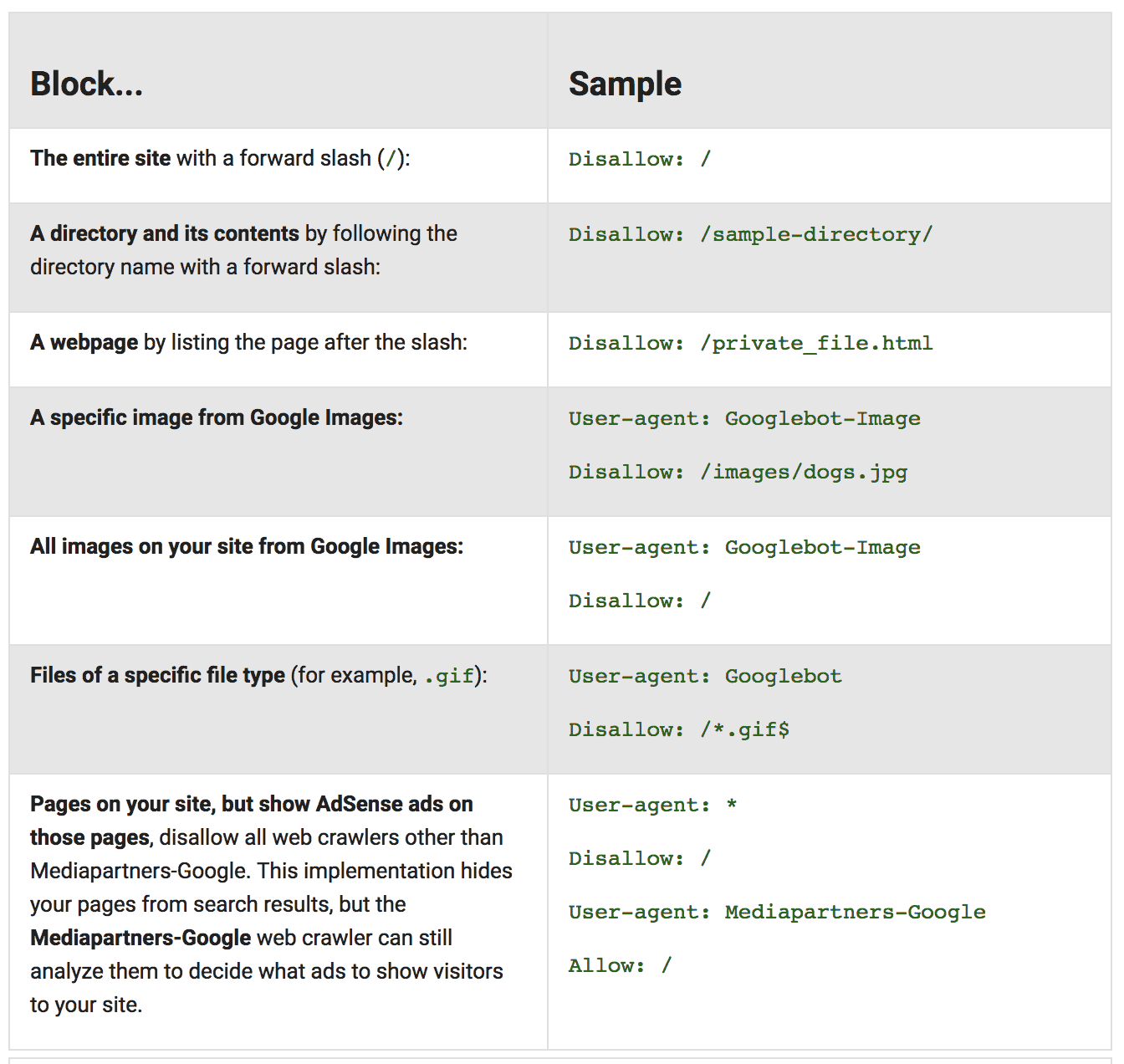
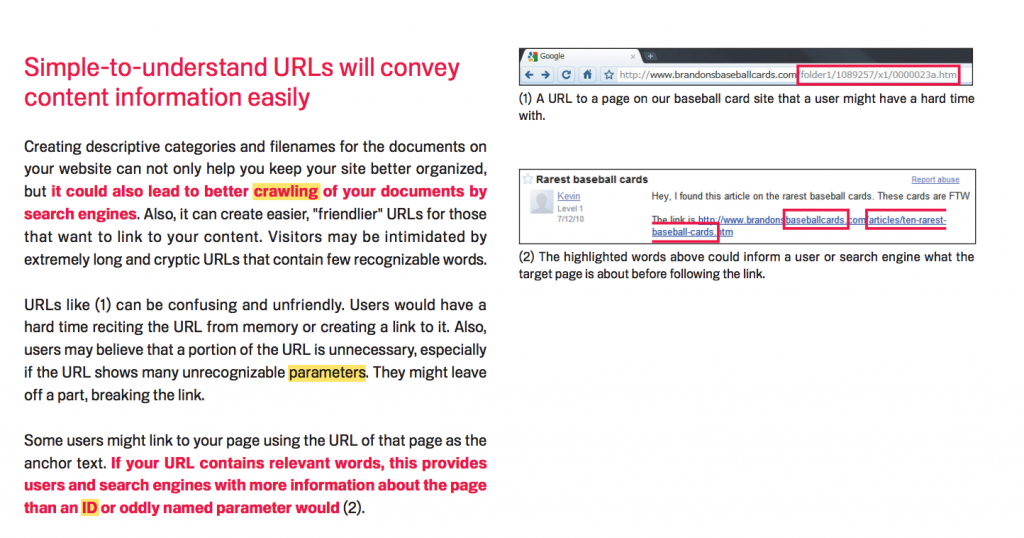
Comments
Post a Comment